|
|
99Things is a small find-a-thing game where you look for things in puzzle squares and try to complete the puzzle as quickly as possible (or not!). The game has been designed to use CGA Graphics (320 x 200 @ 4-Colors) While it targets MS-DOS based computers from the 1980s it can run in DOSBox too! There are different modes you can play 99Things in:
With these modes you can choose to play a timed game, or a relaxing untimed game. Download the full version with included source code here: 99Things v1.1a Want some more CGA based MS-DOS Action? - Check out my XyWords game here |
Thanks to JSDOS you can play 99Things right here in your browser.
99Things was designed to run on an IBM-PC or PC/XT but should run on newer PC's too
At a minimum: 8088 CPU at 4.77mhz or higher, 256KB RAM, CGA Graphics (320x200x4 colors), 200KB Floppy or Hard Disk Space
Recommended: 8088 or V20 CPU at 10mhz or higher, 512KB RAM, EGA Graphics, Mouse, Adlib Sound Card
You can run this in an emulator too if you prefer - DOSBox should be fine just set the cycles to match a 386SX or else the sound might be choppy.
Note: The game only runs in CGA mode. EGA Graphics will give you custom 4-color palettes!
|
Main Menu in CGA Mode |
|
|
|
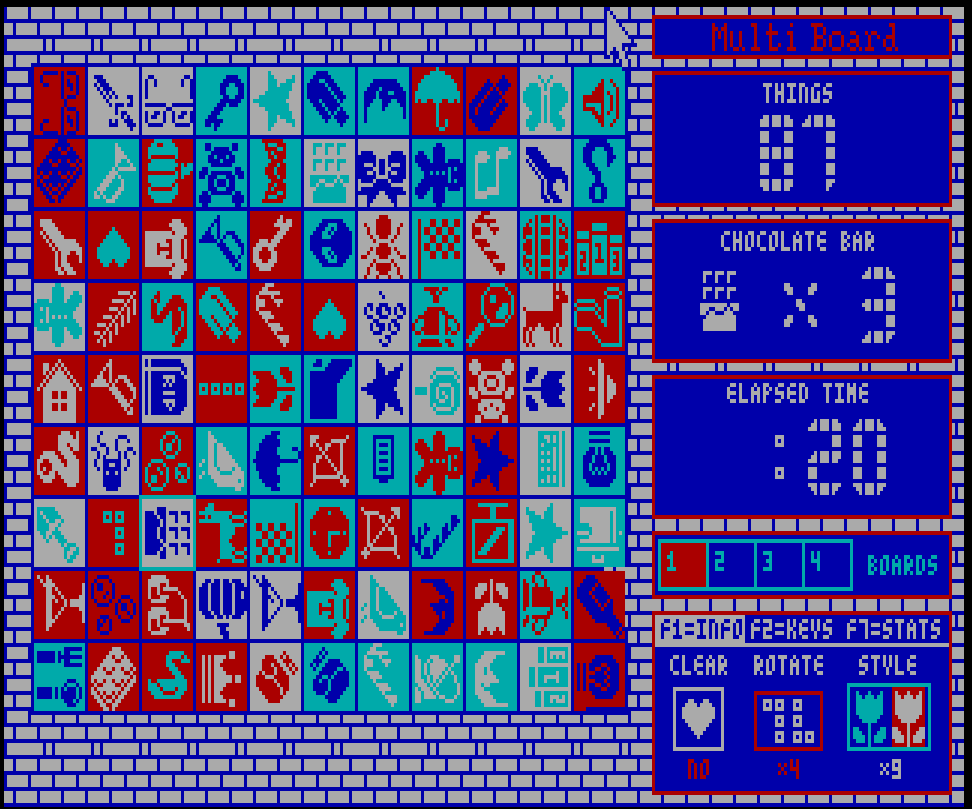 99Things mode in CGA with Multi-board |
|
|
|